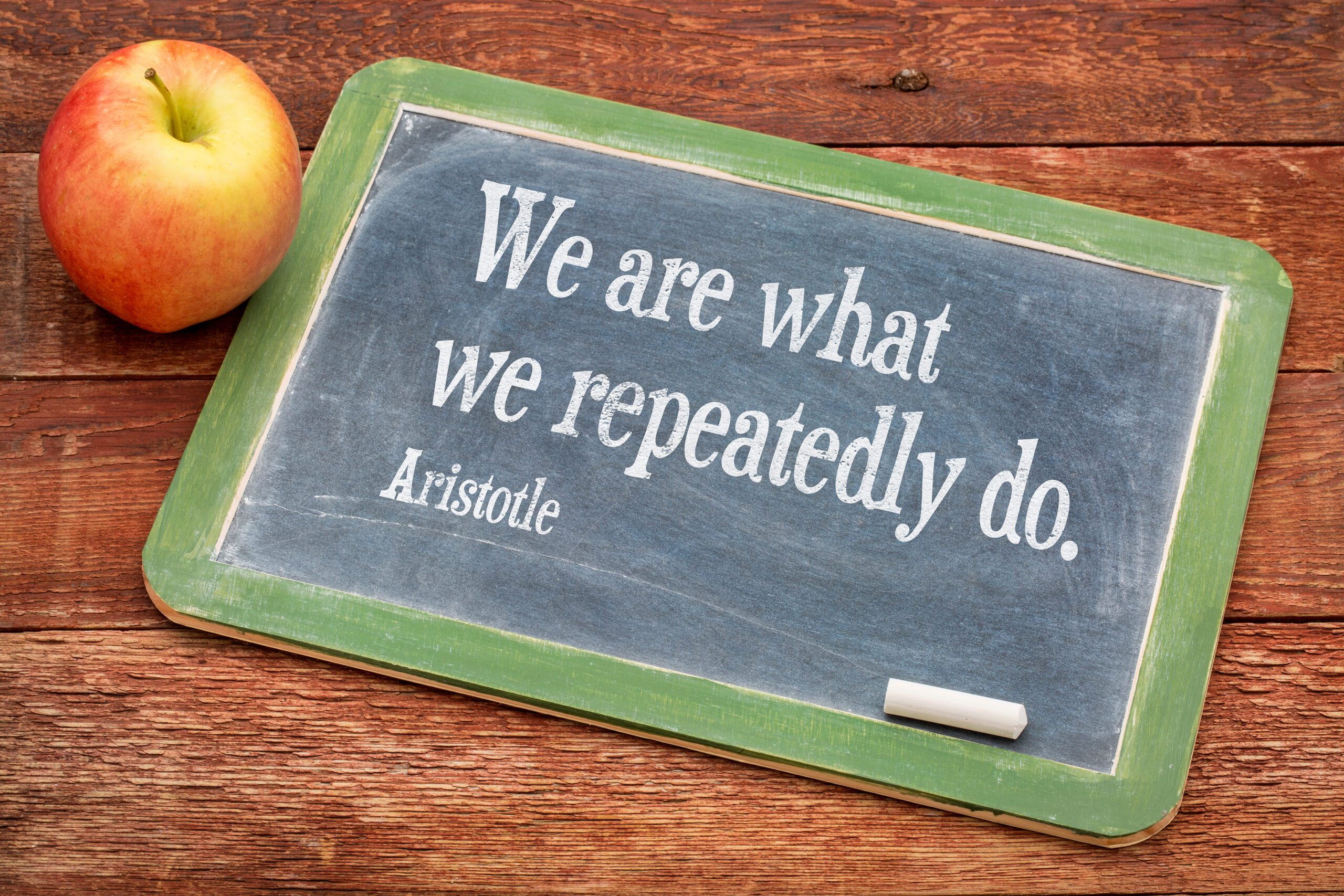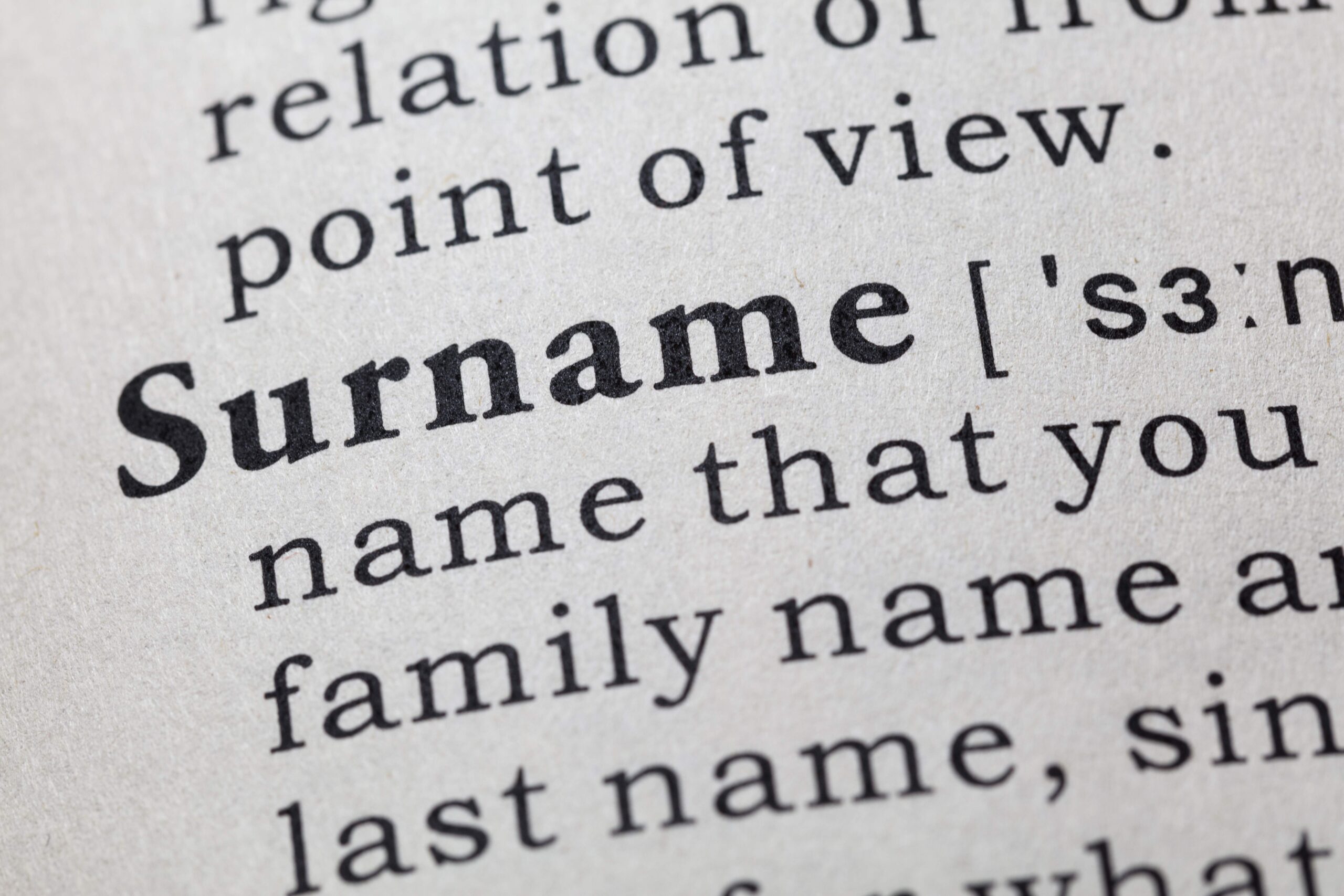There are a ton of cool things that can be done with social media, including securing great savings on products and services. But in order to access those great deals, you are required to disclose a certain amount of personally identifiable information e.g., your name, email, where you live. The more information you reveal, the more exposed you are to internet threats, such as identity theft and email fraud. So what can you do to reduce your risk—monitor your privacy settings on a regular basis? here are a few Privacy Tips:
- On Facebook, you can manage your settings by making sure only your Friends can see your status updates and the pages that you LIKED. You can also limit who sees your posts, any photos you post, or who has tagged you in photos. Go to “Settings” and click on “Privacy Settings”. Then take a moment and review all of your settings to ensure they say what you want them to say.
- On Twitter, you can limit who sees your tweets and who tracks your whereabouts. How? Make sure the “Add a Location” box is NOT checked. If you have it checked, people will know where you are all the time—even when you don’t want them to. This is dangerous, because your security could be compromised when you travel away from home. Again, periodically you should review your settings to ensure they say what you want them to say.
- Regarding Foursquare, even though it needs your location in order to provide you with discounts on specific products and services, you can limit who knows where you are. Check into Foursquare privately and each time “opt out” of the “Here Now” list, which tells people if you share their location.
For more Privacy Tips, check out the Federal Trade Commission (FTC) website. That’s it for now. I’m Attorney, Speaker, and Author Francine D. Ward helping you protect what’s yours. Join the conversation on my Facebook Fan Page, my Twitter Page, or in one of my LinkedIn Groups.